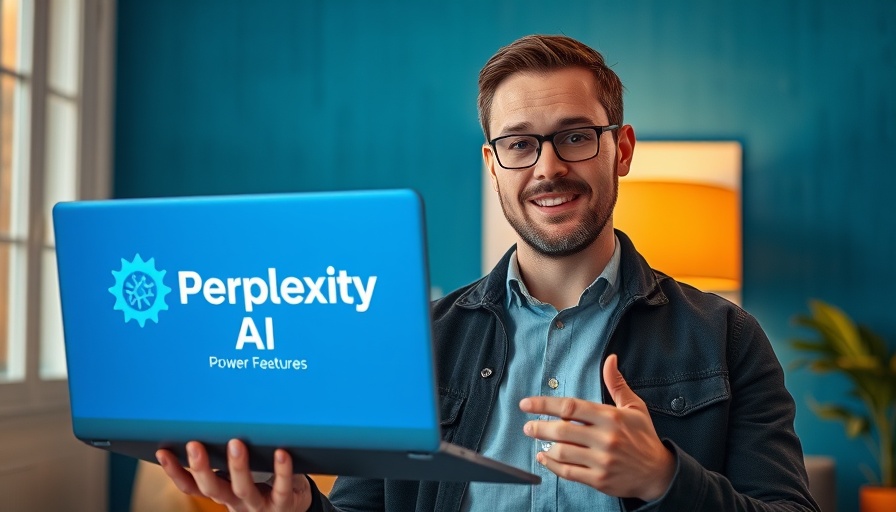
Discover the Hidden Power of Perplexity’s Features
Perplexity is more than just another AI tool—it's a transformative resource that many users might still not be utilizing to its fullest potential. As AI students and enthusiasts explore the cutting-edge capabilities of AI, it’s vital to recognize how Perplexity combines the functionality of traditional search engines with advanced conversational intelligence, executing queries with unparalleled accuracy and depth. In this article, we dive into five powerful features of Perplexity that can elevate your research capabilities, making them invaluable for students, educators, and curious minds alike.
In '5 Powerful Perplexity Features You’re Not Using Yet', the discussion dives into the often-overlooked capabilities of Perplexity, sparking deeper analysis on how these features can significantly aid AI learners.
1. Focus on What Matters: Control Your Information Sources
One of the standout features of Perplexity, simply known as Focus Mode, allows users to dictate the nature of the sources it draws upon. Need a scholarly perspective on the benefits of sauna use? Switch your focus to 'academic,' and watch as Perplexity sources from medical journals and published research. Conversely, if you’re looking for opinions from social media, simply select the 'social' focus, drawing on user experiences and reviews. This versatility allows users to refine and customize their queries, ultimately crafting more pertinent results tailored to precisely what they're seeking.
2. Organizing Knowledge: The Benefits of Spaces
With the Spaces feature, Perplexity lets you organize multiple threads under specific topics, similar to folders on your computer. Custom instructions can be added for each thread, allowing AI to respond in line with your preferred style or focus. For instance, if you are researching YouTube content, a space can be customized to provide comprehensive updates in a structured manner. Users can upload files for reference within these threads, simplifying complex research tasks and ensuring all related resources are easily accessible.
3. Deep Dive with Research Mode: Unlocking Abundant Insights
The feature that has been capturing attention is Deep Research Mode. This goes beyond simply providing a longer answer; it delivers a full research report tailored to your inquiry. Suppose you want to delve into the workings of retrieval-augmented generation. Perplexity can break this down into comprehensive sections covering key stages and limitations, all backed with thorough citations, making it a jewel for any student or professional seeking detailed understanding.
4. Conversion to Shareable Content: Transforming Conversations into Articles
Ever felt that a chat transcript contains valuable insights best shared in an article format? Perplexity addresses this need with its page creation feature that converts threads into clean, organized web pages. Not only does it format your thoughts into a readable article layout, but you can also enhance it further by adding images and information, making it perfect for referencing later or sharing with others.
5. Leverage Your Documents: Interacting with Uploaded Files
One of the most useful features for students working on extensive projects is the ability to interact directly with uploaded documents. By feeding Perplexity a PDF file, like a race guide or academic paper, users can ask specific questions and receive answers sourced directly from that document. This assistance saves time and provides focused information, which can expedite the research process considerably.
Transitioning into New Territory: Bonus Features for Enhanced Experience
Beyond the five essential features, Perplexity also offers insightful tools such as incognito mode for anonymous queries and model switching for seeking different perspectives. This flexibility empowers users to maximize their experience depending on the task at hand. With all these capabilities at your fingertips, understanding how to leverage Perplexity can foster a more effective learning environment and enhance research capabilities.
If you’re interested in boosting your AI education, consider exploring the Futurepedia YouTube Channel, where in-depth tutorials and resources are available to help you navigate these powerful tools.
 Add Row
Add Row  Add
Add 




Write A Comment